How to add my debit card ?
If you already have a saved debit card with Rebtel, this step might not be required. But if you want to add a different debit card for your Money Transfer transactions you can simply add a new card via the Money Transfer flow.
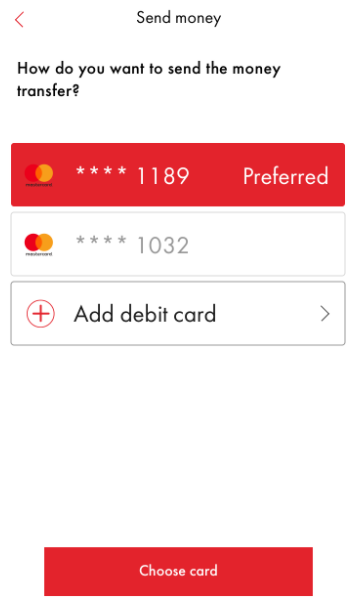
To get there, please follow these steps;
- Go to your app's living room and click on the Menu button

- Choose the Money Transfer option in the Marketplace.
- Go through the Money Transfer flow and after adding the recipient , the flow will ask you to choose or add a card.
And that's it! You are all set with your new card!