What Is Auto Top-Up?
Auto top-up helps prevent your account balance from falling below $1.
When enabled, this functionality automatically adds money to your account using your saved card, so your call does not get interrupted.
Next time you want to activate or deactivate auto top-up, simply follow the steps below to do it yourself:
Here’s how to do it on the website:
- Log in at my Rebtel. (If you're already logged in and on the Rebtel homepage, click on your profile picture and then "My account”)
- Click on your profile picture and then on "Account settings"
3. Enable or disable the auto top-up option located under "Payment details"
*If you enable auto top-up, you can choose the amount you wish to add when your balance is low.
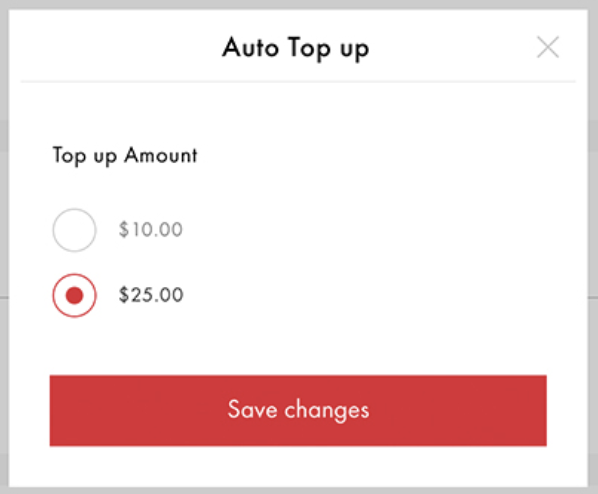
Here’s how to do it in the app:
- Open the application and tap on the menu
- Then tap on "Add money"
- Next, tap on the slider to enable or disable the "Auto top-up" function
Red means activated!
Good to know...
When you make a payment for the first time, your credit card information is saved securely so you can make future payments easily. You can always delete your credit card information in the payment section.
Related articles: