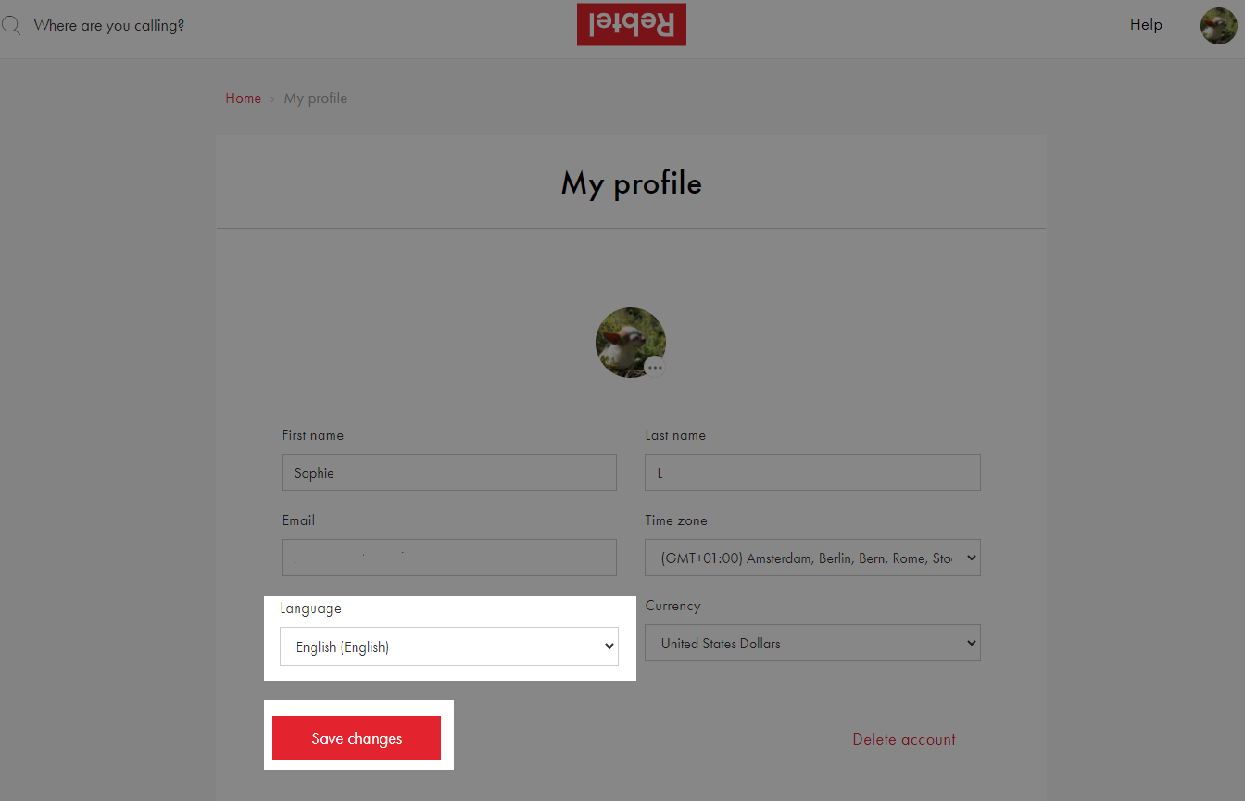How do I change the language on my account?
 If you want to change the language of your app, just change the language on your native phone device.
If you want to change the language of your app, just change the language on your native phone device.
To change the language on your Rebtel account, follow these steps:
On the Web page:
- Log in to my Rebtel (if you're on the Rebtel homepage, click on your profile picture and then "My account")
- Go to your profile picture and click on "My profile"
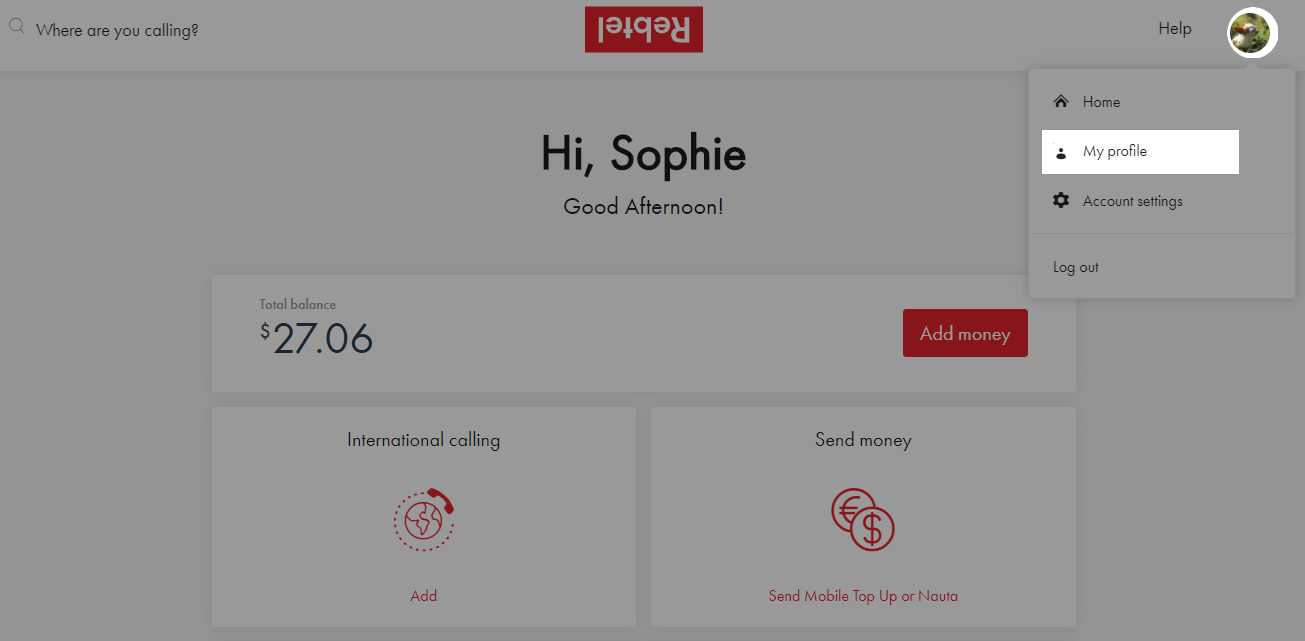
3. Select the language of your choice in the "Language" section
4. Finally, click on '"save changes"